For many local businesses in Campbell River, investing in digital advertising isn’t just a trend—it’s essential for staying competitive. But with so many options available, how do you choose the right platform for your needs?
In this article, we’ll compare two of the most popular online advertising options: Google Ads and social media advertising (like Facebook ads).
Table of Contents
We’ll discuss their benefits, drawbacks, and ideal use cases. Plus, we’ll briefly touch on some alternatives. By the end, you’ll have a clearer understanding of which option might be best for your business & how to get started.
Google Ads
Google Ads are a powerful tool for driving high-intent traffic to your website. This platform operates on a Pay-Per-Click (PPC) model, meaning you only pay when someone clicks on your ad.
You’ve probably seen & clicked on these ads yourself. Here’s an example:
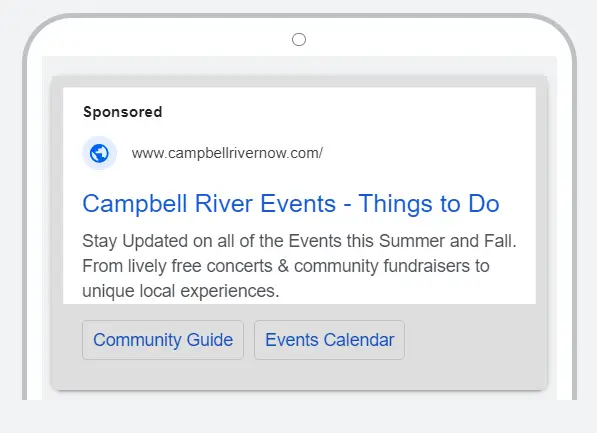
Google offers various types of ads to suit different needs. There’s the classic Search Ad, which appears above Google’s search results, and Display Ads, which show on websites within Google’s vast Display Network.
You can also run Google Video Ads on YouTube, or Shopping Ads if you have an online store.
Key Benefits of Google Ads
One major benefit of Google Ads is its ability to reach users when they’re actively searching for what you offer.
Imagine someone in Campbell River searching for “best coffee shops near me.” If you’re running a coffee shop, appearing at the top of these search results can drive foot traffic right to your door.
Need Help with Advertising Your Business? Feel free to reach out. We can help with setting up your ad campaigns or optimizing your website.
Google’s reach is another significant advantage. The Google Display Network spans over two million websites and reaches over 90% of internet users globally. That’s quite the audience!
One reason I recommend Google Ads to almost any business is the low starting cost. You can start with budget of $30/month ($1/day) – this allows you to see what’s working without a huge commitment.
Finally, Google Ads provides detailed performance metrics. You’ll know exactly how your ads are performing, from the number of clicks to conversion rates, making it easier to refine your campaigns for better ROI.
Local Insights: Optimize your Google Ads for keywords like "Campbell River dining" or "real estate in Campbell River" to capture high-intent traffic.
Alternatively, you can also narrow your target audience to only display ads to folks in Campbell River and then use keywords like "dining" or "real estate".
Both methods of local-targeted ads work well to reach the correct audience, but have different pros and cons. I personally use a combination of the two.
If you want help setting up your ads -- get in touch.
How to Get Started with Google Ads
Getting started with Google Ads is straightforward:
- Create an Account: Visit the Google Ads website and sign up for an account.
- Set Your Goals: Define what you want to achieve with your ads, such as driving website traffic or getting lead (form) submissions.
- Campaign Setup: Choose the type of campaign (Search, Display, Video, Shopping), set your budget, and select your target audience based on location, demographics, and interests.
- Create Ads: Write compelling ad copy, select keywords, and design visuals if needed.
- Launch and Monitor: Launch your campaign and regularly monitor performance, making adjustments as necessary to improve results.
Pro Tips: Limit your budget (you can start with just $1/day) in the beginning, focus on "Search" vs "Display" & plan to go through growing pains as you learn how to set-up and optimize your ads.
Social Media Advertising
Social media advertising offers a different but equally compelling set of advantages.
Platforms like Facebook, Instagram, LinkedIn, and Twitter allow you to target users based on their demographics, interests, and behaviors. In other words, you can get extremely specific with who sees your ads.
Event Tip: If you're promoting a local event, use Facebook and Instagram ads with hashtags like #CampbellRiverEvents and #CampbellRiver to boost visibility and engagement.
Ad Formats and Targeting Options
Social media platforms provide various ad formats, including sponsored posts, stories, carousel ads, and videos. These formats are designed to be engaging and visually appealing, which can be particularly effective for businesses with strong visual products or brand messages.
Pro Tip: Monitor your ad performance regularly and adjust your strategy based on analytics to maximize results.
Which Social Media Platform is Best for My Business?
Different social media platforms offer unique advantages and cater to varying audiences. Here’s a look at four major social media ad platforms—Facebook, Instagram, LinkedIn, and Twitter—and what types of businesses and audiences they best suit.

Facebook Ads
Facebook is a versatile platform that suits a range of businesses. Its advanced targeting options allow you to reach specific demographics, interests, and behaviors.
Audience: Over 2.8 billion monthly active users, diverse demographics.
Facebook Ads are best for:
- Local businesses looking to attract nearby customers
- Brands seeking to build community engagement
- E-commerce stores targeting variety of age groups
Facebook Ad Formats: Sponsored posts, carousel ads, video ads, event promotions.
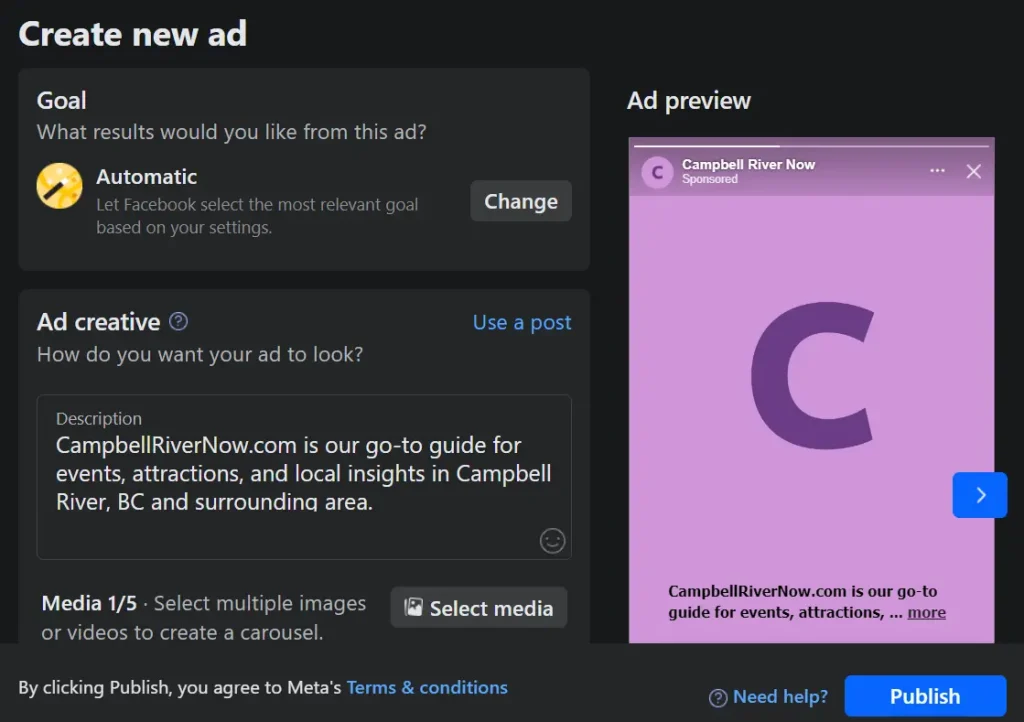
Getting Started with Facebook Advertising
Starting with Facebook Ads involves a few key steps:
- Create a Facebook Business Page: If you don’t already have one, this is necessary to run ads.
- Access Ads Manager: Go to the Facebook Ads Manager from your Business Page.
- Create Campaign: Click “Create” to start a new campaign, choose your objective (awareness, consideration, or conversion), and name your campaign.
- Set Up Ad Set: Define your target audience, set budget and schedule, and select ad placements (Facebook, Instagram, Messenger).
- Design Ads: Upload images or videos, write engaging ad copy, and add call-to-action buttons.
- Review and Launch: Review your ad settings, make any necessary adjustments, and publish your ad.
How much does Facebook Adverting cost? Like Google Ads, you can start with budget of $1/day.
However, for more robust tracking options, Facebook wants a budget of $5/day. This is another reason I usually suggest businesses try Google Ads first, and then use the knowledge gained with Google Ads to optimize your Facebook / Social Media ads.
Pro Tip: Highlight local customer testimonials and success stories in your social media ads to build trust within the Campbell River community.

Instagram Ads
Instagram is a visually-driven platform, making it ideal for businesses with strong visual content. The platform shares Facebook’s robust targeting capabilities since it’s owned by Facebook.
Audience: Over 1 billion monthly active users, predominantly younger audience (18-34).
Instagram Ads are best for:
- Fashion, beauty, and lifestyle brands
- Businesses targeting younger demographics
- Food and beverage businesses looking to showcase attractive visuals
Instagram Ad Formats: Image ads, video ads, stories ads, carousel ads, shopping posts.

LinkedIn Ads
LinkedIn is the go-to platform for B2B advertising, offering a professional audience and a wealth of targeting options based on career and industry specifics.
Audience: Over 774 million members, professionals, and decision-makers
Linkedin Ads are best for:
- B2B companies targeting other businesses
- Recruitment agencies and job postings
- Professional services (consulting, legal, financial)
Ad Formats: Sponsored content, InMail, text ads, dynamic ads

Twitter Ads
Twitter is known for its fast-paced environment and real-time engagement, making it excellent for timely promotions, news, and customer interaction.
Audience: Over 330 million monthly active users, older millennial audience (25-34).
Twitter Ads are best for:
- News and media organizations
- Brands with frequent updates or time-sensitive promotions
- Businesses looking for direct engagement with followers
Ad Formats: Promoted tweets, promoted accounts, promoted trends, video ads
Key Benefits of Social Media Advertising
One of the standout benefits is advanced targeting capabilities. Want to reach local mothers aged 25-40 who are interested in hiking? You can do that.
The more granular targeting available with Social Media advertising compared to Google Ads often results in more relevant leads.
Rich media formats are another benefit. Social media supports various forms of content, from videos to interactive polls, making it easier to capture and hold users’ attention.
And let’s not forget about the opportunity for organic reach and virality. A well-crafted ad can go viral, bringing you free exposure far beyond your initial ad spend.
Google vs Social Media Ads
When deciding between Google Ads and social media advertising, it’s crucial to consider your specific goals and audience. Each platform has its strengths and weaknesses, making them suitable for different scenarios.
Reach and Audience
Google Ads are fantastic for capturing high-intent traffic; people actively searching for products or services are more likely to convert. On the flip side, social media ads excel at targeting based on interests and behaviors, making them ideal for brand awareness and engagement.
Cost and ROI
Google Ads often have a higher cost per click (CPC) but tend to result in higher conversion rates due to the high intent of the clicks. Social media ads generally have a lower CPC, making them cost-effective, especially for awareness campaigns.
Ad Formats and Creativity
Google excels in text-based and static display ads, which are straightforward but can be very effective. Social media, however, allows for more creativity with its rich media formats. Interactive stories, engaging videos, and carousel ads provide diverse ways to capture your audience’s attention.
Pro Tip: Experiment with different ad formats and creatives to see what resonates best with your audience.
Analytics and Performance Tracking
Google Ads provides comprehensive and detailed analytics, from click-through rates to conversion tracking, offering a clear picture of your campaign’s performance.
Social media platforms offer platform-specific insights; while they can be basic, they are often detailed enough to track engagement and reach.
Comparison: Google Ads vs Social Media Ads
| Google Ads | Facebook Ads | Instagram Ads | Twitter Ads | LinkedIn Ads | |
|---|---|---|---|---|---|
| Reach | High-Intent Traffic, Google Display Network | Wide Demographic, Interest-Based | Young Demographic, Visually Engaging | Real-Time Engagement, Active Users | Professional Audience, B2B |
| Cost to Get Started | As low as $1 per day, varies by competition | As low as $1 per day, flexible budgets | As low as $1 per day, integrated with Facebook | As low as $0.50 per day, flexible budgets | Minimum $10 daily budget recommended, often higher CPC |
| Ad Formats | Search Ads, Display Ads, Video Ads, Shopping Ads | Sponsored Posts, Carousel Ads, Video Ads, Event Promotions | Image Ads, Video Ads, Stories Ads, Carousel Ads, Shopping Posts | Promoted Tweets, Promoted Accounts, Promoted Trends, Video Ads | Sponsored Content, InMail, Text Ads, Dynamic Ads |
| Performance Tracking | Comprehensive and Detailed Analytics (CTR, Conversion Tracking) | Platform-Specific Insights (Engagement, Reach, Clicks, Conversions) | Platform-Specific Insights (Engagement, Reach, Clicks, Conversions) | Platform-Specific Insights (Engagement, Impressions, Clicks, Conversions) | In-Depth Analytics (Engagement, Clicks, Conversion Tracking) |
Best Scenarios for Google Ads
- Businesses seeking to capture high-intent traffic
- E-commerce stores with specific product searches
- Local services requiring immediate solutions (e.g., emergency services)
Best Scenarios for Social Media Ads (like Facebook Ads)
- Brand awareness campaigns
- Engaging visual products/services
- Building a community or following
- Event promotions
In the next sections, we’ll dive into alternatives to these two advertising options.
Other Advertising Options
While Google Ads and social media ads are powerful, they aren’t the only options for online advertising. Here are some alternatives that can play a crucial role in your digital marketing strategy.
Local SEO and Organic Search
Enhancing your local search engine optimization (SEO) can improve your visibility without paid ads. By optimizing your website for local searches, you can appear in local search results, attracting nearby customers.
- Benefits: Cost-effective, long-term results, trust-building
- When to use: Ideal for businesses with high-engagement content and those looking to establish a strong local presence
Email Marketing
Email marketing involves sending targeted emails to your subscriber list. This tactic is excellent for retaining customers and promoting new products or services.
- Benefits: Direct contact with customers, customizable messaging, cost-effective
- When to use: Ideal for customer retention, promotions, and sending newsletters
Content Marketing
Creating valuable content like blog posts, articles, and videos can attract and engage your target audience. Content marketing helps establish your business as an authority in your industry.
- Benefits: Establishes authority, improves SEO, engages customers
- When to use: Best for ongoing engagement and customer education
Local Collaboration: Partner with other Campbell River businesses for cross-promotions. For instance, a local café could partner with a bookstore to offer combined discounts.
Influencer Marketing
Partnering with influencers allows you to leverage their reach and credibility to promote your products or services. This strategy can help you access niche markets quickly.
- Benefits: Authentic endorsements, access to niche markets
- When to use: Ideal for brand awareness and product launches
Integrating for Optimal Results
Combining Google Ads and social media advertising can be highly effective. Here’s how to make the most out of both platforms.
Why a Mixed Strategy Works
A mixed strategy allows you to leverage the strengths of both platforms. Use Google Ads for capturing high-intent traffic while employing social media ads for brand awareness and engagement.
How to Allocate Your Budget
Consider allocating a portion of your budget to each platform based on your business goals and target audience. For instance, if you’re launching a new product, you might allocate more to social media ads to build awareness.
Example Scenarios Combining Both
Imagine you run a fitness studio. You could use Google Ads to capture searches for “fitness classes near me” while running engaging social media ads to showcase success stories and promote special events.
Pro Tip: Use high-quality, relevant images in your ads to increase engagement and click-through rates.
Importance of Landing Pages
When a visitor clicks on your ad, the page they land on your site is known as the “landing page”. Once you’ve captured a visitor through an ad, their landing page experience is crucial.
The landing page should be designed with a single focused objective, often referred to as a call to action (CTA).
Unlike a typical website page, which may encourage exploration of different sections, a landing page aims to drive conversions by guiding visitors to complete a specific action, such as contacting the business, signing up for a newsletter, downloading a resource, or making a purchase.
Pro Tip: Be sure that your landing page matches the ad’s message to maintain consistency and prevent user drop-off.
For most local businesses, the desired action is for potential customers to call, request a quote, etc.– the CTA simply “email us” or “call us today” – so make sure your email forms are functioning properly and you respond in a timely-manner to convert those ad leads to sales.
Conversion Optimization Tips
- Clear CTAs: Make your calls to action stand out
- Trust Signals: Include reviews and testimonials
- Easy Navigation: Ensure users can quickly find what they’re looking for
Conclusion
Both Google Ads and social media advertising offer benefits and can be highly effective for different business needs. By understanding the strengths and weaknesses of each, you can make informed decisions about where to allocate your online advertising budget.
Don’t forget, there are also valuable alternatives like local SEO, email marketing, content marketing, and influencer marketing that can complement your efforts.
Still a bit lost? Feel free to reach out. We can help setting up your ad campaigns or optimizing your website.